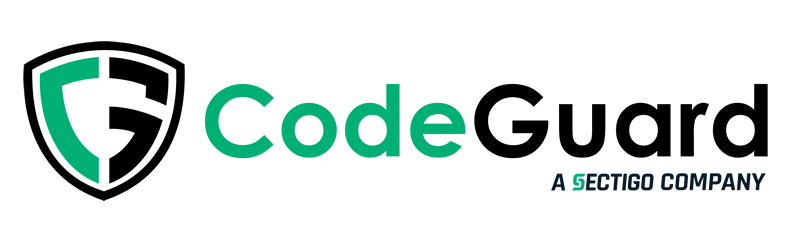Promoting CodeGuard
In order to create interest in CodeGuard’s Backup Service, we recommend adding content to your website announcing their integration into your hosting service. Below you will find sample content that contains recommended elements designed to generate interest in the CodeGuard service. Feel free to use our logos, video, or email in order to promote CodeGuard among your customers.
CodeGuard Logos
Two versions of the CodeGuard logo are provided in both EPS and PNG formats. The logo should not be modified in any way other than sizing. The minumim width that should be used is 150 pixels, to retain legibility.
CodeGuard Video
Copy the embed code and paste into your HTML to embed our video!
In order to generate interest in CodeGuard’s Free Website Backup, we recommend sending your customers an email announcing the integration into your hosting service. Below you will find a sample email that contains recommended elements designed to generate customer interest in the CodeGuard service.
Suggested Copy
We are content security made easy.
CodeGuard offers the most reliable backup on the market with 99.999999999% reliability. We achieve this by replicating your data in secure locations across the world and backing up your site automatically, everyday.
Our dashboard tells you exactly when your next backup will occur, how many files were added, changed, or deleted in your previous backups, and lays all of this information out in an easy to understand way.
We stay ahead of the curve.
Ever thought about how you’d find out about your site getting hacked? If your site is hacked, it could be days or weeks before you even know about it. CodeGuard believes that you should be the first to know, and so our monitoring system diligently checks your site for changes everyday.
When CodeGuard takes the daily backup, it compares what is on your website with the last version of your website stored in our system. We call this a differential backup, which is unique to CodeGuard and much more efficient at storing your data than other services. If any changes are found, CodeGuard emails you with the details!
We can help you fix the problems.
Should anything go wrong, CodeGuard is there to help. Deleted files are now recoverable, overwritten files are now obtainable, and if your site is hacked, the malware is easily removable. All of this with nothing to install.
After selecting which backup version you want restored CodeGuard gives you a few options to choose from. You can perform a manual restore by requesting a zipped version of your backup, or perform a one-click automatic restore and let us do the heavy-lifting. You can also restore individual files as needed.
Common Questions/FAQ
How are the features different between plans?
All plans allow for daily automatic backups, monitoring, and restores without limitation. The main difference is that with the Shogun plan you are allowed the option of a concierge restore. A concierge restore is when our developer team takes personal time to oversee the process of your restore from beginning to end to ensure its success.
How does support differ between the plans?
All plans give you the option of knowledge base and email support with our support team. The Ronin, Samurai, and Shogun plans include phone support on top of that as well.
What if I want to switch plans?
Switching plans is easy! At any time you have the option to upgrade to a different plan through the user dashboard when you log in.
How does payment work with the plans?
Our lowest plan is billed on an annual basis, starting after the free trial period and renewing on the aniversary of the date of the first billing. Our Ronin, Samurai, and Shogun plans are billed monthly. For these three plans, you will be billed at the beginning of each month once a new month has started at the rate listed for that plan. If paying with a credit card is not an option for you, you may also choose to pay through PayPal. Just click the link “Prefer to use PayPal?” link when signing up. You can change your billing information at any time from your account settings.
How much storage do I get with each plan?
The Ninja plan allows you to have one website with up to 5 GB of storage for that site. For an additional $5.00 per month per site though, you can add up to 10 websites total with the Ninja plan. The Ronin plan allows you to have up to twelve websites and up to 50GB total storage. The Samurai plan allows for up to 25 websites with a total storage capacity of 125 GB. The Shogun plan allows you to have up to 100 sites with a total storage limit of up to 500 GB.